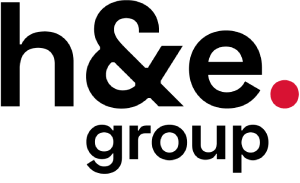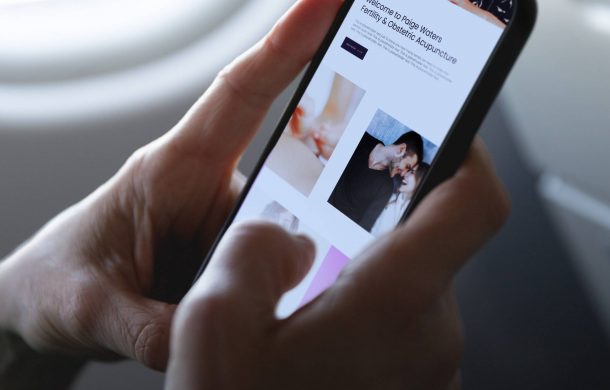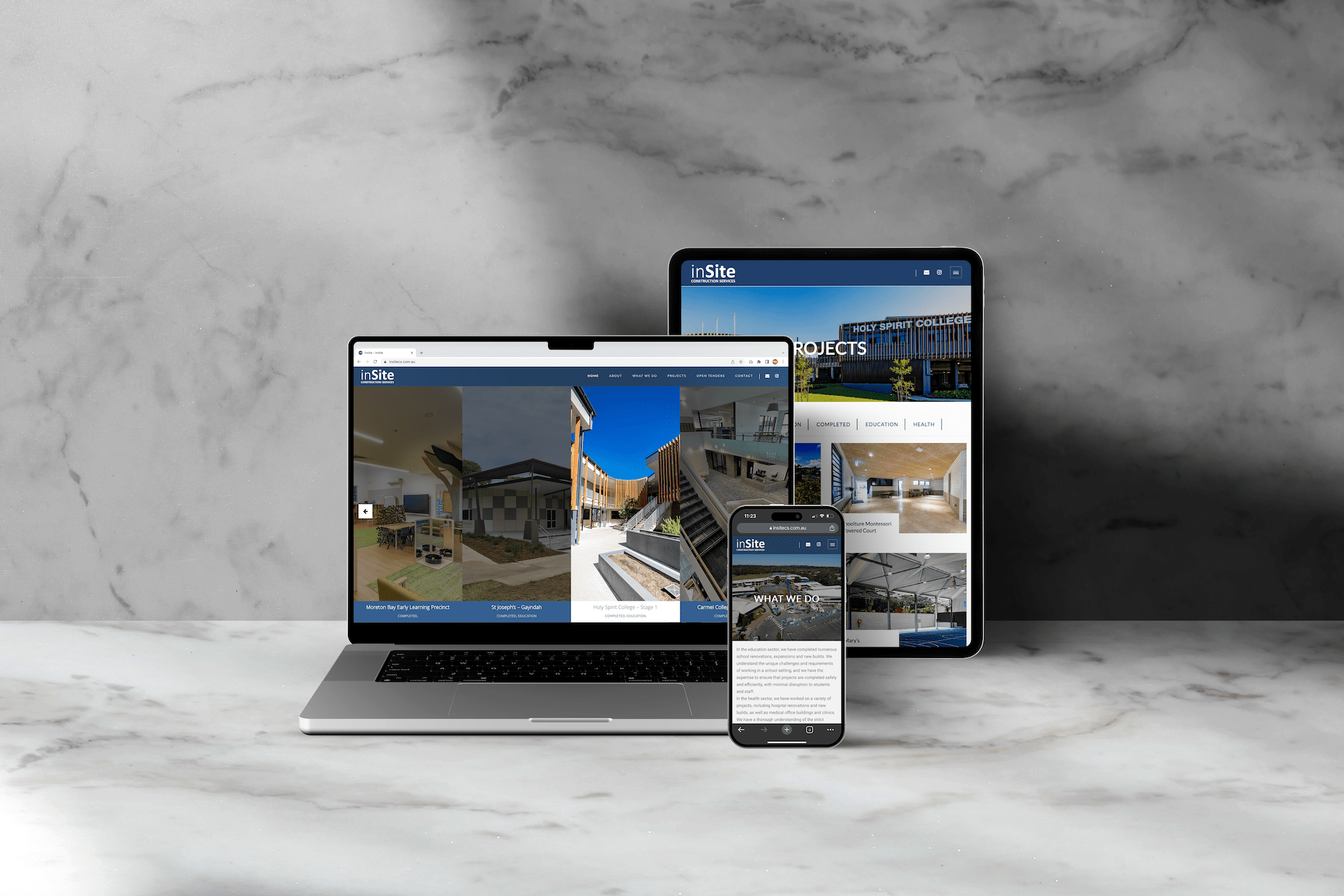Web Design: Tips & Tricks for a Stunning Website
We always tell our clients to remember that website is almost ALWAYS the first point of contact with potential customers or visitors.
A well-designed website makes a lasting impression and helps you stand out in a crowded digital landscape. Check out the list below for our top ten tips on making sure your website works for you and your customers:
1. Keep it Simple and User-Friendly:
Less is usually more in web design. A cluttered and complicated layout can overwhelm users and drive them away. Opt for a clean, intuitive design with easy navigation. Make sure visitors can quickly find the information they’re looking for without feeling lost. We always recommend ‘hiding’ long paragraphs of text in accordions too so that nothing looks overwhelming or messy.
2. Responsive Design is a Must:
Honestly we get scared by some of the non-responsive pages we see. In a world where users access websites from various devices, ensuring your website is responsive is essential. Responsive design adapts to different screen sizes, providing a seamless experience on desktops, tablets, and mobile phones.
3. Choose the Right Colours:
Colours play a significant role in conveying your brand’s personality and evoking emotions. Select a colour palette that aligns with your brand identity and is visually appealing. Ensure good colour contrast for readability, and use colour consistently throughout your site. And always remember that just because you like purple it doesn’t mean it belongs anywhere near your brand…
4. Prioritise Readability:
Typography matters more than you might think. Use easy-to-read fonts and pay attention to font size and spacing. Ensure that your text is legible on all screen sizes and backgrounds. Don’t overdo it with too many different fonts; stick to a few complementary choices. Google ‘best fonts for web’ right now and see what you can find!
5. Optimise for Speed:
Slow-loading websites frustrate users and can hurt your search engine rankings. Compress images, minimise HTTP requests, and use browser caching to improve your site’s loading times. Tools like Google PageSpeed Insights can help you identify performance issues.
6. High-Quality Images and Graphics:
Visuals are a crucial part of web design. Invest in high-quality images and graphics that reflect your brand’s identity. Use images that are relevant to your content, and optimise them for the web to reduce file sizes without sacrificing quality.
7. Mobile-First Design:
With a growing number of users accessing websites on mobile devices, it’s essential to prioritise mobile design. Start your design process with the mobile version in mind, ensuring that it’s both functional and visually appealing.
8. Implement Clear Calls to Action (CTAs):
Guide your visitors towards their desired actions with clear and strategically placed CTAs. Use compelling language and design elements to make your CTAs stand out. Whether it’s “Sign Up,” “Buy Now,” or “Learn More,” make sure it’s all easily accessible.
9. User-Focused Content:
Create content that speaks directly to your target audience’s needs and interests. Use headings, subheadings, and bullet points to break up text for easier reading. Incorporate multimedia elements like videos and infographics to make your content engaging.
10. Test and Remember – It’s NOT Set and Forget!
Web design is an ongoing process. Regularly test your website’s performance and gather user feedback. Use analytics tools to track user behaviour and make data-driven improvements. A/B testing can help you fine-tune your design elements for better results.
Conclusion:
Web design is a crucial aspect of building a successful online presence. By following these ten web design tips and tricks, you can create a stunning website that not only looks great but also delivers an exceptional user experience. Remember, the key to effective web design is a balance between aesthetics and functionality, so always put your users’ needs first. With continuous improvement and adaptation, your website can stay ahead in the ever-evolving digital landscape.